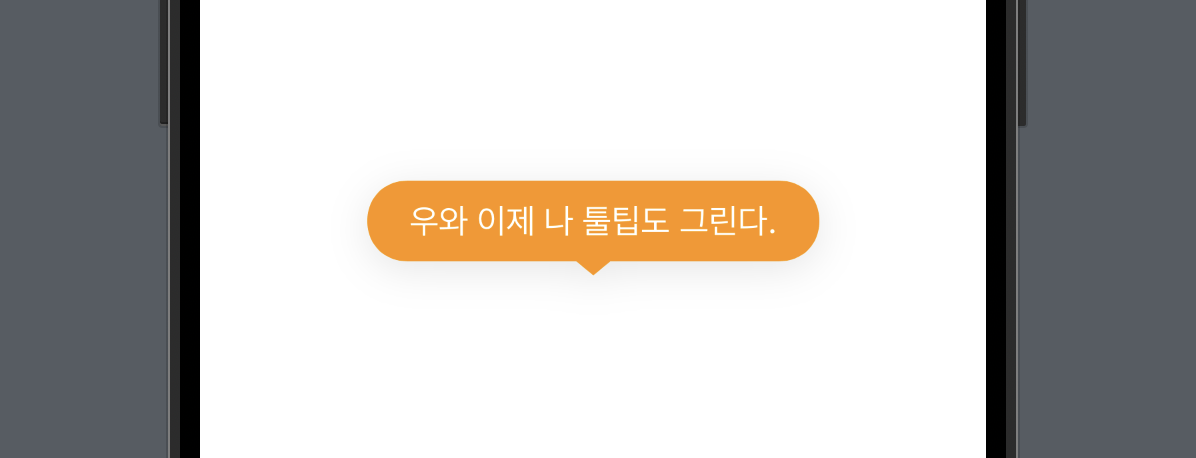
struct TipBubbleShape: Shape, InsettableShape {
private var insetValue = 0.0
func inset(by amount: CGFloat) -> some InsettableShape {
var bubble = self
bubble.insetValue = amount
return bubble
}
func path(in rect: CGRect) -> Path {
let width = rect.width
let height = rect.height
let radius = rect.height / 2.0
let midpoint = radius * 0.42
let path = Path { p in
p.move(to: CGPoint(x: 25, y: height))
p.addLine(to: CGPoint(x: width - radius, y: height))
// bottomTrailing start
p.addCurve(to: CGPoint(x: width, y: height - radius),
control1: CGPoint(x: width - midpoint, y: height),
control2: CGPoint(x: width, y: height - midpoint))
p.addLine(to: CGPoint(x: width, y: radius))
// topTrailing start
p.addCurve(to: CGPoint(x: width - radius, y: 0),
control1: CGPoint(x: width, y: midpoint),
control2: CGPoint(x: width - midpoint, y: 0))
p.addLine(to: CGPoint(x: radius, y: 0))
// topLeading start
p.addCurve(to: CGPoint(x: 0, y: radius),
control1: CGPoint(x: midpoint, y: 0),
control2: CGPoint(x: 0, y: midpoint))
p.addLine(to: CGPoint(x: 0, y: radius))
// bottomLeading start
p.addCurve(to: CGPoint(x: radius, y: height),
control1: CGPoint(x: 0, y: height - midpoint),
control2: CGPoint(x: midpoint, y: height))
p.addLine(to: CGPoint(x: radius, y: height))
p.move(to: CGPoint(x: (width / 2.0) - midpoint, y: height))
// triangle start
p.addLine(to: CGPoint(x: (width / 2.0), y: height + 7))
p.addLine(to: CGPoint(x: (width / 2.0) + midpoint, y: height))
}
return path
}
}
실제 적용은 이렇게
struct ContentView: View {
let title: String
var body: some View {
ZStack {
Text("우와 이제 나 툴팁도 그린다.")
.foregroundStyle(.white)
.padding(.horizontal, 21)
.padding(.vertical, 10)
.background(
TipBubbleShape()
.inset(by: 7)
.shadow(color: .black.opacity(0.1), radius: 10, x: 0, y: 4)
.foregroundStyle(.orange)
)
}
}
}
My life saver
https://ios-development.tistory.com/1147
[iOS - SwiftUI] Shape, InsettableShape 사용 방법(Custom Shape, inset(by:))
목차) SwiftUI의 기본 - 목차 링크 Shape 2D 모양의 뷰를 의미하는 프로토콜 (Circle, Capsule, Ellipse, ... 등) Shape 프로토콜 형태 path(in:)->Path: shape의 형태를 Path로 리턴 role: 모양을 채우는 스타일을 정의하
ios-development.tistory.com
SwiftUI: Creating a Chat Bubble (like iMessage) using Path and Shape
How to create iMessage like chat Bubble using SwiftUI?
prafullkumar77.medium.com
'iOS 🍎 > SwiftUI' 카테고리의 다른 글
| border, overlay stroke, inner stroke 1px (0) | 2023.11.27 |
|---|---|
| [SwiftUI] Custom Toggle (0) | 2023.11.13 |
| SwiftUI LifeCycle 파헤치기 🐮 (1) | 2023.10.31 |
| [SwiftUI] VStack 과 LazyVStack 뭐가 다른 걸까? (1) | 2023.10.08 |
| [SwiftUI] NavigationView (1) | 2023.09.22 |
